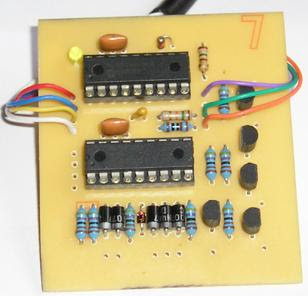While this is not a complete guide of every possible cause for each problem listed, it will help assist mechanics in troubleshooting some of the most common difficulties they will face.
Engine Doesn’t Start, Starting Difficulty:
Starter motor not rotating:
Starter lockout or neutral switch trouble
Starter motor trouble
Battery voltage low
Relays not contacting or operating
Starter button not contacting
Wiring open or shorted
Ignition switch trouble
Engine stop switch trouble
Main fuse blown
Starter motor rotating but engine doesn’t turn over:
Starter motor clutch trouble
Engine won’t turn over:
Valve seizure
Rocker arm seizure
Cylinder, piston seizure
Crankshaft seizure
Connecting rod small end seizure
Connecting rod big end seizure
Transmission gear or bearing seizure
Camshaft seizure
No fuel flow:
Fuel tap vacuum hose clogged
Fuel tank air vent obstructed
Fuel tap clogged
Fuel line clogged
Float valve clogged
Engine flooded:
Fuel level in carburetor float bowl too high
Float valve worn or stuck open
Starting technique faulty
(When flooded, crank the engine with the throttle fully open to allow more air to reach the engine.)
No spark; spark weak:
Battery voltage low
Spark plug dirty, broken, or maladjusted
Spark plug cap or high tension wiring trouble
Spark plug cap not in good contact
Spark plug incorrect
IC igniter trouble
Neutral, starter lockout, or side stand switch trouble
Pickup coil trouble
Ignition coil trouble
Ignition or engine stop switch shorted
Wiring shorted or open
Main fuse blown
Compression Low:
Spark plug loose
Cylinder head not sufficiently tightened down
No valve clearance
Cylinder, piston worn
Piston ring bad (worn, weak broken, or sticking)
Piston ring/land clearance excessive
Cylinder head gasket damaged
Cylinder head warped
Valve spring broken or weak
Valve not seating properly (valve bent, worn, or carbon accumulation on the seating surface)
Poor Running at Low Speed:
Spark weak:
Battery voltage low
Spark plug dirty, broken, or maladjusted
Spark plug cap or high tension wiring trouble
Spark Plug cap shorted or not in good contact
Spark plug incorrect
IC igniter trouble
Pickup coil trouble
Ignition coil trouble
Fuel/air mixture incorrect:
Pilot screw maladjusted
Pilot jet, or air passage clogged
Air bleed pipe bleed holes clogged
Pilot passage clogged
Air cleaner clogged, poorly sealed, or missing
Starter plunger stuck open
Fuel level in carburetor float bowl too high or too low
Fuel tank air vent obstructed
Carburetor holder loose
Air cleaner duct loose
Compression low:
Spark plug loose
Cylinder head not sufficiently tightened down
No valve clearance
Cylinder, piston worn
Piston ring bad (worn, weak, broken, or sticking)
Piston ring/land clearance excessive
Cylinder head warped
Cylinder head gasket damaged
Valve spring broken or weak
Valve not seating properly (valve bent, worn, or carbon accumulation on the seating surface)
Other:
IC igniter trouble
Carburetors not synchronizing
Vacuum piston doesn’t slide smoothly
Engine oil viscosity too high
Drive train trouble
Brake dragging
Poor Running or No Power at High Speed:
Firing incorrect:
Spark plug dirty, broken, or maladjusted
Spark plug cap shorted or not in good contact
Spark plug incorrect
IC igniter trouble
Pickup coil trouble
Ignition coil trouble
Fuel/air mixture incorrect:
Starter plunger stuck open
Main jet clogged or wrong size
Jet needle or needle jet worn
Air jet clogged
Fuel level in carburetor float bowl too high or too low
Bleed holes of air bleed pipe or needle jet clogged
Air cleaner clogged, poorly sealed, or missing
Air cleaner duct poorly sealed
Water of foreign matter in fuel
Carburetor holder loose
Fuel tank air vent obstructed
Fuel tap clogged
Fuel line clogged
Compression low:
Spark plug loose
Cylinder head not.sufficiently tightened down
No valve clearance
Cylinder, piston worn
Piston ring bad (worn, weak, broken, or sticking)
Piston ring/land clearance excessive
Cylinder head gasket damaged
Cylinder head warped
Valve spring broken or weak
Valve not seating properly (valve bent, worn, or carbon accumulation on the seating surface.)
Knocking:
Carbon built up in combustion chamber
Fuel poor quality or incorrect
Spark plug incorrect
IC igniter trouble
Miscellaneous:
Throttle valve won’t fully open
Vacuum piston doesn’t slide smoothly
Brake dragging
Clutch slipping
Overheating
Engine oil level too high
Engine oil viscosity too high
Drive train trouble
Overheating:
Firing incorrect:
Spark plug dirty, broken, or maladjusted
Spark plug incorrect
IC igniter trouble
Fuel/air mixture incorrect:
Main jet clogged or wrong size
Fuel level in carburetor float bowl too low
Carburetor holder loose
Air cleaner poorly sealed, or missing
Air cleaner duct poorly sealed
Air cleaner clogged
Compression high:
Carbon built up in combustion chamber
Engine load faulty:
Clutch slipping
Engine oiHevel too high
Engine oil viscosity too high
Drive train trouble
Brake dragging
Lubrication inadequate:
Engine oil level too low
Engine oil poor quality or incorrect
Coolant incorrect:
Coolant level too low
Coolant deteriorated
Cooling system component incorrect:
Radiator clogged
Thermostat trouble
Radiator cap trouble
Thermostatic fan switch trouble
Fan relay trouble
Fan motor broken
Fan blade damaged
Water pump not turning
Water pump impeller damaged
Over Cooling:
Cooling system component incorrect:
Thermostatic fan switch trouble
Thermostat trouble
Clutch Operation Faulty:
Clutch slipping:
Friction plate worn or warped
Steel plate worn or warped
Clutch spring broken or weak
Clutch release mechanism trouble
Clutch hub or housing unevenly worn
Clutch not disengaging properly:
Clutch plate warped or too rough
Clutch spring tension uneven
Engine oil deteriorated
Engine oil viscosity too high
Engine oil level too high
Clutch housing frozen on drive shaft
Clutch release mechanism trouble
Gear Shifting Faulty:
Doesn’t go into gear; shift pedal doesn’t return:
Clutch not disengaging
Shift fork bent or seized
Gear stuck on the shaft
Shift return spring weak or broken
Shift return spring pin loose
Pawl spring broken
Shift mechanism arm broken
Jumps out of gear:
Shift fork worn
Gear groove worn
Gear dogs and/or dog holes worn
Shift drum groove worn
Neutral positioning pin spring weak or broken
Shift fork pin worn
Drive shaft, output shaft, and/or gear splines worn
Overshifts:
Neutral positioning pin spring weak or broken
Pawl spring broken
Abnormal Engine Noise:
Knocking:
IC igniter trouble
Carbon built up in combustion chamber
Fuel poor quality or incorrect
Spark plug incorrect
Overheating Piston slap:
Cylinder/piston clearance excessive
Cylinder, piston worn
Connecting rod bent
Piston pin, piston holes worn
Valve noise:
Valve clearance incorrect
Valve spring broken or weak
Camshaft bearing worn
Other noise:
Connecting rod small end clearance excessive
Connecting rod big end clearance excessive
Piston ring worn, broken or stuck
Piston seizure, damage
Cylinder head gasket leaking
Exhaust pipe leaking at cylinder head connection
Cran kshaft runout excessive
Engine mounts loose
Crankshaft bearing worn
Camshaft chain tensioner trouble
Camshaft chain, sprocket, guide worn
Abnormal Drive Train Noise:
Clutch noise:
Weak or damaged damper
Clutch housing/friction plate clearance excessive
Clutch housing gear worn
Transmission noise:
Bearings worn
Transmission gears worn or chipped
Metal chips jammed in gear teeth
Engine oil insufficient
Drive chain noise:
Drive chain adjusted improperly
Chain worn
Rear and/or engine sprocket worn
Chain lubrication insufficient
Rear wheel misaligned
Abnormal Frame Noise:
Front fork noise:
Oil insufficient or too thin
Spring weak or broken
Rear shock absorber noise:
Shock absorber damaged
Disc brake noise:
Pad installed incorrectly
Pad surface glazed
Disc warped
Caliper trouble
Other noise:
Bracket, nut, bolt, etc. not properly mounted or
tightened
Oil Pressure Warning Light Goes On:
Engine oil pump damaged
Engine oil screen clogged
Engine oil level too low
Engine oil viscosity too low
Camshaft bearings worn
Crankshaft bearings worn
Oil pressure switch damaged
Wiring damaged
Relief valve stuck open
O-ring at the oil pipe in the crankcase damaged
Exhaust Smokes Excessively:
White smoke:
Piston oil ring worn
Cylinder worn
Valve oil seal damaged
Valve guide worn
Engine oil level too high
Black smoke:
Air cleaner clogged
Main jet too large or fallen off
Starter plunger stuck open
Fuel level in carburetor float bowl too high
Brown smoke:
Main jet too small
Fuel level in carburetor float bowl too low
Air cleaner duct loose
Air cleaner poorly sealed or missing
Handling and/or Stability Unsatisfactory:
Handlebar hard to turn:
Steering stem locknut too tight
Bearing damaged
Steering bearing lubrication inadequate
Steering stem bent
Tire air pressure too low
Handlebar shakes or excessively vibrates:
Tire worn
Swing arm pivot bearing worn
Rim warped, or not balanced
Wheel bearing worn
Handlebar mounting bolts loose
Steering stem head bolt loose
Handlebar pulls to one side:
Frame bent
Wheel misalignment
Swing arm bent or twisted
Steering maladjusted
Front fork bent
Right/left fork legs oil level unbalanced
Shock absorption unsatisfactory:
(Too hard)
Front fork oil excessive
Front fork oil viscosity too high
Tire air pressure too high
Front fork bent
(Too soft)
Front fork oil insufficient and/or leaking
Front fork oil viscosity too low
Front fork, rear shock absorber spring weak
Rear shock absorber oil leaking
Brake Doesn’t Hold:
Air in the brake line
Pad or disc worn
Brake fluid leak
Disc warped
Contaminated pad
Brake fluid deteriorated
Primary or secondary cup damaged
Master cylinder scratched inside
Battery Discharged:
Battery faulty (e.g., plates sulphated, shorted through sedimentation, electrolyte level too low)
Battery leads making poor contact
Load excessive (e.g., bulb of excessive wattage)
Ignition switch trouble
Alternator trouble
Wiring faulty
Regulator/Rectifier trouble
Battery Overcharged:
Regulator/Rectifier trouble
Technical support services attempt to help the user solve specific in softwares applications and hardwares problems etc.. !!
Friday, September 10, 2010
Auto-shutdown your PC
How to auto-shutdown your computer in a safe & easy way...
Halimbawa, gusto mo ishutdown ang pc mo ng 11:30 am ng automatic.
Click start > run > type : at 11:30 shutdown -s
Para icancel o iabort: Click start > run > type shutdown -a
Note:
Dapat 24 hour yung time. Halimbawa 11:30 pm nyo gusto iauto-shutdown, dapat ganito ang itatype nyo at 23:30 shutdown -s
Halimbawa, gusto mo ishutdown ang pc mo ng 11:30 am ng automatic.
Click start > run > type : at 11:30 shutdown -s
Para icancel o iabort: Click start > run > type shutdown -a
Note:
Dapat 24 hour yung time. Halimbawa 11:30 pm nyo gusto iauto-shutdown, dapat ganito ang itatype nyo at 23:30 shutdown -s
Tunneling with puTTy ( With updated Busybox IP's
Do you want to be an anonymous user? Well, then this tutorial is for you! Today I will give you a busybox IP that I have obtained and a tutorial on how to use puTTy. This trick is also known as tunneling which is the art of cyber ninjitsu:
PUTTY IPS < Busybox >
login as library and password is library
login as admin and password is admin
login as guest and password is guest
login as admin and password is admin
1. Download puTTy.exe from:
2. Put the ip's in the putty host name or IP. For exaple >> 76.78.70.4
3. Go to ssh tab > tunnels then put this on the source port: 9191 then check dynamic and click ADD.
4. Go back to session and paste: 76.78.70.4 to save sessions then click save.
5. Click Open then login as guest then password is guest
This is already login to a different router
6. Configure your browser( I recommend you use Mozilla) with these settings:
Click Tools > Options > Advanced > Network > Settings
7. Click Manual Proxy Configurations and Insert This:
PUTTY IPS < Busybox >
Code:
202.175.177.212
login as library and password is library
Code:
60.13.189.2
login as admin and password is admin
Code:
76.78.70.4
login as guest and password is guest
Code:
65.42.151.201
login as admin and password is admin
1. Download puTTy.exe from:
Code:
2. Put the ip's in the putty host name or IP. For exaple >> 76.78.70.4
3. Go to ssh tab > tunnels then put this on the source port: 9191 then check dynamic and click ADD.
4. Go back to session and paste: 76.78.70.4 to save sessions then click save.
5. Click Open then login as guest then password is guest
This is already login to a different router
6. Configure your browser( I recommend you use Mozilla) with these settings:
Click Tools > Options > Advanced > Network > Settings
7. Click Manual Proxy Configurations and Insert This:
Code:
SSL Proxy: 127.0.0.1 port 0
Socks Host 127.0.0.1 port 9191
Socks Host 127.0.0.1 port 9191
8. Now your done so click ok to the settings
9. Go to
Code:
http://whatismyip.com/
10. Your IP should appear like this:Your IP Address Is: 76.78.70.4
Thursday, September 9, 2010
LPT Port led control
Be sure to put the inpout32.dll on windows/system folder
using moc and triac circuits you can control 8 appliances on your pc.
DOWNLOAD HERE

using moc and triac circuits you can control 8 appliances on your pc.
DOWNLOAD HERE

Wednesday, September 8, 2010
Canopy Information Page--Telnet Commands no fp98 here
I've been playing with a Motorola Canopy wireless broadband system and I'm going to share some of the info I've found.
The entries marked "From Unix" will be descibed in the unix manual pages. The links go to google searches that will describe the command in the unix enviroment. Canopy uses a subset of the unix options.
addwebfile filename -- Add a custom web file
This take filename and copies it to the flash memory. Transfer a file to the canopy unit 1st and then use this to overwrite the factory defaults. clearwebfile will undo this. To override the image at the top of each web page, upload a new canopy.jpg image and use 'addwebfile canopy.jpg' to replace the existing one. You can only add a file once and you must remove all web pages if you need to update an existing file you've transferred. See lsweb to see what files have been uploaded.
antennagain filename -- Set Antenna Gain parameter for the radio
This will set antenna gain for some radios with external antennas.
arp [-a | -d host | -s host either_addr [temp] | arp -f filename] -- Display, set, and delete arp table entries. From Unix
'arp -a' will give a list of all the known ip address and their arp addresses.
'arp -d ip_address' will delete an arp entry for a specifc ip address.
'arp -s ip_address ether_addr' doesn't seem to work but I've had it work before.
'arp -f filename' This should read filename and set an arp address for several ip addresses.
bcb -- bcb -- Print BridgeCb
This info is on the web page bridgecbstat.html
bertoff -- Turn on/off BERT test, berton/bertoff
You must telnet in again to run bertoff.
berton -- Turn on/off BERT test, berton/bertoff
Runs some test. You must telnet in again to run bertoff to turn it
bitset address mask -- set mask bit(s) at address, (32bits)
bitclr address mask -- clear mask bits at address
This clears all the bits that are ones in the mask in the 32 bit region at address.
bootinfo -- Display boot image info
It shows the boot header info.
btbl -- bcb -- Print BridgeCb
Same info is on web page. this shows the bridging table mac address.
burnfile -- Burn flash from file
This updates the system software. 'Burnfile boot.bin'to use file boot.bin (but boot.bin is the default). Newer versions require SMboot.bin for a SM or APboot.bin for an AP. It will also install the bootloader block.bin. On P9 hardware the FPGA code is included in *boot.bin.
calpower [new_value] -- Calibrate the power Level of the radio
calslicer [new_value] -- Calibrate the slicing value of the radio
calrssi [new_value] -- Calibrate the RSSI of the radio
This is normally about 700 to 800. A value of 300 will allow marginal radios to sync more often but they are unreliable. This apparently adjusts the internal values so that the threashhold where association will work is about 700.
callock -- Lock in the current calibration settings
cat -- Concatenate and display. From Unix
This shows a file.
cd -- Change working directory. From Unix
clearsyslog -- Clear the system event log:
clearwebfile -- Clear all custom web files
clraltboot -- Clear Alt image
clrbtbl -- bcb -- Print BridgeCb
Same info is on web page.
clrrmtsyslog -- Clear remote device system log
clrscr -- Clear the screen, using TERM value
cmp -- Perform a byte-by-byte comparison of two files. From Unix
cp -- Copy files. From Unix
date -- Display or set the date. From Unix
defaulttxpower -- Display or set the default power.
du -- Display disk blocks usage. From Unix
echo -- Echo arguments to the standard output. From Unix
feccb -- bcb -- Print BridgeCb
Same info is on web page.
fpga_conf -- Update FPGA program
getid -- Get user id and group id
getpri -- Get task priority
g -- GPS Status
head -- Display the first few lines of the specified files. From Unix
help -- Display reference manual pages
httpstat -- Engineering Debug stats for the http daemon
idlecnt -- Returns the tick count since last Idle Task switch
ifconfig -- Configure network interface parameters. From Unix
ip -- Modify/display IP address
jbi -- Update FPGA program -- Dangerous
kfactor -- Set the K-factor for the radio
kill -- Terminate a task. From Unix
lbt -- Serial Port LoopBack Test
LinkQual -- LinkQual: performs link quality test
'L 2 99' from the AP will run a 99 second test to SU 002.
ls -- List the contents of a directory. From Unix
This is like a DIR command in dos. 'ls -l' will show detail of the file
lsweb -- List Flash Web files
This shows the files that override the default web files.
mac -- Modify/display MAC address
This may set the mac address but doesn't seem to work. It could be useful if there are mac conflicts on the net.
mkdir -- Make a directory. From Unix
mkfs -- Construct a file system. From Unix
I suspect not useful.
mount -- Mount pHILE+ file systems. From Unix
I suspect not useful.
mv -- Move or rename files. From Unix
Like the DOS "rename" command. 'mv x y' renames x to y.
netgateway -- Modify/display Default Network Gateway IP Address
This sets the default router.
netmask -- Modify/display Network Subnet Mask
netmask [-[1|2] 255.255.0.0] will set the netmask for one of the two interfaces.
netstat -- Show network status. From Unix
netstat -r will show the routeing table
netstat -i shows per interface stats
netstat -a shows listening sockets and active connections
netstat -s shows full stats
nfsmount -- Mount NFS file systems. Unixlike
I can't get this to work.
pcmkfs -- Construct an MS_DOS file system. Unixlike
Not useful
pcmount -- Mount MS-DOS file systems. Unixlike
Not useful
peekblock -- Read multiple long words from memory
This is a hex dump program. It only shows 128 bytes at a time.
peek -- Read long word from memory. From Basic
ping -- Send ICMP ECHO_REQUEST packets to network hosts. From Unix
poke -- Write long word to memory. From Basic. Dangerous if you update flash
popd -- Pop the directory stack. From Unix
pushd -- Push current directory onto the directory stack. From Unix
pwd -- Display the pathname of the current working directory. From Unix
pwv -- Display the current working volume
reset -- Reset the unit
Simply resets the unit.
resume -- Resume a task
rfcb -- bcb -- Print BridgeCb
Same info is on web page.
rfofft -- Set the timeout for the RFOff command
rfoff -- Turn off the RF and reset the FPGA
rfsync -- Force syncronization
rmdir -- Remove (unlink) directories. From Unix
rm -- Remove (unlink) files. From Unix
route -- Manipulate IP routing table. From Unix
route -a shows the route table.
rtmclr -- Clear RealTime Trace and Stats
rtm -- Display RealTime Stats
This shows all the tasks and their stack sizes.
rtmoff -- RealTime Monitor OFF
rtmon -- RealTime Monitor ON
rtmt -- Display RealTime Trace
sesstatus -- Display the current session status
setclock -- Set the system date and time
setenv -- Set environment variables. From Unix
This only seems to allow existing variables to be set. This is useful if your telneting out to another server and want to set the termcap entry.
setfreq -- Set Scan Frequencys
This can take a list. Better done from the web page.
setid -- Set user id and group id
Not useful here.
setpri -- Set task priority
sleep -- Suspend execution for a specified interval. From Unix
'sleep 10' causes the shell to return in 10 seconds. Not useful.
startmontask -- Startmontask [1..20]: starts buffer monitor broadcast
stopmontask -- Stopmontask - stops buffer monitor broadcast
suspend -- Suspend a task
sync -- Force changed blocks to disk. From Unix
syslog -- Display system event log: syslog
syslog filename will copy the syslog to a file.
tail -- Display the last part of a file. From Unix
'tail -5 x' shows the last 5 lines of file x.
touch -- Update the modification time of a file. From Unix
umount -- Umount file systems. From Unix
not useful.
update -- Enable/Disable automatic SM code updating
Unknown and maybe dangerous.
version -- Display the software version string
Shows software version and FPGA version.
The commands were found by running "help command" on each of the commands and then tring many of them.
Many commands are only found in some versions. The following table shows command compatibility
The entries marked "From Unix" will be descibed in the unix manual pages. The links go to google searches that will describe the command in the unix enviroment. Canopy uses a subset of the unix options.
addwebfile filename -- Add a custom web file
This take filename and copies it to the flash memory. Transfer a file to the canopy unit 1st and then use this to overwrite the factory defaults. clearwebfile will undo this. To override the image at the top of each web page, upload a new canopy.jpg image and use 'addwebfile canopy.jpg' to replace the existing one. You can only add a file once and you must remove all web pages if you need to update an existing file you've transferred. See lsweb to see what files have been uploaded.
antennagain filename -- Set Antenna Gain parameter for the radio
This will set antenna gain for some radios with external antennas.
arp [-a | -d host | -s host either_addr [temp] | arp -f filename] -- Display, set, and delete arp table entries. From Unix
'arp -a' will give a list of all the known ip address and their arp addresses.
'arp -d ip_address' will delete an arp entry for a specifc ip address.
'arp -s ip_address ether_addr' doesn't seem to work but I've had it work before.
'arp -f filename' This should read filename and set an arp address for several ip addresses.
bcb -- bcb -- Print BridgeCb
This info is on the web page bridgecbstat.html
bertoff -- Turn on/off BERT test, berton/bertoff
You must telnet in again to run bertoff.
berton -- Turn on/off BERT test, berton/bertoff
Runs some test. You must telnet in again to run bertoff to turn it
bitset address mask -- set mask bit(s) at address, (32bits)
bitclr address mask -- clear mask bits at address
This clears all the bits that are ones in the mask in the 32 bit region at address.
bootinfo -- Display boot image info
It shows the boot header info.
btbl -- bcb -- Print BridgeCb
Same info is on web page. this shows the bridging table mac address.
burnfile -- Burn flash from file
This updates the system software. 'Burnfile boot.bin'to use file boot.bin (but boot.bin is the default). Newer versions require SMboot.bin for a SM or APboot.bin for an AP. It will also install the bootloader block.bin. On P9 hardware the FPGA code is included in *boot.bin.
calpower [new_value] -- Calibrate the power Level of the radio
calslicer [new_value] -- Calibrate the slicing value of the radio
calrssi [new_value] -- Calibrate the RSSI of the radio
This is normally about 700 to 800. A value of 300 will allow marginal radios to sync more often but they are unreliable. This apparently adjusts the internal values so that the threashhold where association will work is about 700.
callock -- Lock in the current calibration settings
cat -- Concatenate and display. From Unix
This shows a file.
cd -- Change working directory. From Unix
clearsyslog -- Clear the system event log:
clearwebfile -- Clear all custom web files
clraltboot -- Clear Alt image
clrbtbl -- bcb -- Print BridgeCb
Same info is on web page.
clrrmtsyslog -- Clear remote device system log
clrscr -- Clear the screen, using TERM value
cmp -- Perform a byte-by-byte comparison of two files. From Unix
cp -- Copy files. From Unix
date -- Display or set the date. From Unix
defaulttxpower -- Display or set the default power.
du -- Display disk blocks usage. From Unix
echo -- Echo arguments to the standard output. From Unix
feccb -- bcb -- Print BridgeCb
Same info is on web page.
fpga_conf -- Update FPGA program
getid -- Get user id and group id
getpri -- Get task priority
g -- GPS Status
head -- Display the first few lines of the specified files. From Unix
help -- Display reference manual pages
httpstat -- Engineering Debug stats for the http daemon
idlecnt -- Returns the tick count since last Idle Task switch
ifconfig -- Configure network interface parameters. From Unix
ip -- Modify/display IP address
jbi -- Update FPGA program -- Dangerous
kfactor -- Set the K-factor for the radio
kill -- Terminate a task. From Unix
lbt -- Serial Port LoopBack Test
LinkQual -- LinkQual: performs link quality test
'L 2 99' from the AP will run a 99 second test to SU 002.
ls -- List the contents of a directory. From Unix
This is like a DIR command in dos. 'ls -l' will show detail of the file
lsweb -- List Flash Web files
This shows the files that override the default web files.
mac -- Modify/display MAC address
This may set the mac address but doesn't seem to work. It could be useful if there are mac conflicts on the net.
mkdir -- Make a directory. From Unix
mkfs -- Construct a file system. From Unix
I suspect not useful.
mount -- Mount pHILE+ file systems. From Unix
I suspect not useful.
mv -- Move or rename files. From Unix
Like the DOS "rename" command. 'mv x y' renames x to y.
netgateway -- Modify/display Default Network Gateway IP Address
This sets the default router.
netmask -- Modify/display Network Subnet Mask
netmask [-[1|2] 255.255.0.0] will set the netmask for one of the two interfaces.
netstat -- Show network status. From Unix
netstat -r will show the routeing table
netstat -i shows per interface stats
netstat -a shows listening sockets and active connections
netstat -s shows full stats
nfsmount -- Mount NFS file systems. Unixlike
I can't get this to work.
pcmkfs -- Construct an MS_DOS file system. Unixlike
Not useful
pcmount -- Mount MS-DOS file systems. Unixlike
Not useful
peekblock -- Read multiple long words from memory
This is a hex dump program. It only shows 128 bytes at a time.
peek -- Read long word from memory. From Basic
ping -- Send ICMP ECHO_REQUEST packets to network hosts. From Unix
poke -- Write long word to memory. From Basic. Dangerous if you update flash
popd -- Pop the directory stack. From Unix
pushd -- Push current directory onto the directory stack. From Unix
pwd -- Display the pathname of the current working directory. From Unix
pwv -- Display the current working volume
reset -- Reset the unit
Simply resets the unit.
resume -- Resume a task
rfcb -- bcb -- Print BridgeCb
Same info is on web page.
rfofft -- Set the timeout for the RFOff command
rfoff -- Turn off the RF and reset the FPGA
rfsync -- Force syncronization
rmdir -- Remove (unlink) directories. From Unix
rm -- Remove (unlink) files. From Unix
route -- Manipulate IP routing table. From Unix
route -a shows the route table.
rtmclr -- Clear RealTime Trace and Stats
rtm -- Display RealTime Stats
This shows all the tasks and their stack sizes.
rtmoff -- RealTime Monitor OFF
rtmon -- RealTime Monitor ON
rtmt -- Display RealTime Trace
sesstatus -- Display the current session status
setclock -- Set the system date and time
setenv -- Set environment variables. From Unix
This only seems to allow existing variables to be set. This is useful if your telneting out to another server and want to set the termcap entry.
setfreq -- Set Scan Frequencys
This can take a list. Better done from the web page.
setid -- Set user id and group id
Not useful here.
setpri -- Set task priority
sleep -- Suspend execution for a specified interval. From Unix
'sleep 10' causes the shell to return in 10 seconds. Not useful.
startmontask -- Startmontask [1..20]: starts buffer monitor broadcast
stopmontask -- Stopmontask - stops buffer monitor broadcast
suspend -- Suspend a task
sync -- Force changed blocks to disk. From Unix
syslog -- Display system event log: syslog
syslog filename will copy the syslog to a file.
tail -- Display the last part of a file. From Unix
'tail -5 x' shows the last 5 lines of file x.
touch -- Update the modification time of a file. From Unix
umount -- Umount file systems. From Unix
not useful.
update -- Enable/Disable automatic SM code updating
Unknown and maybe dangerous.
version -- Display the software version string
Shows software version and FPGA version.
The commands were found by running "help command" on each of the commands and then tring many of them.
Many commands are only found in some versions. The following table shows command compatibility
| Command | 2.0.0 | 3.1.5 | 4.1.4 | 7.3.6 | 8.1.4 |
|---|---|---|---|---|---|
| addwebfile | n | Y | Y | Y | Y |
| antennagain | n | n | n | Y | n |
| arp | Y | Y | Y | Y | Y |
| bcb | Y | Y | Y | Y | Y |
| bertoff | Y | Y | Y | Y | Y |
| berton | Y | Y | Y | Y | Y |
| bitclr | n | n | n | Y | ∃ |
| bitset | n | n | n | Y | ∃ |
| bootinfo | Y | Y | Y | Y | Y |
| btbl | Y | Y | Y | Y | Y |
| burnfile | Y | Y | Y | Y | n |
| burnflash | n | n | n | n | Y |
| callock | n | Y | n | n | n |
| calpower | n | n | Y | Y | Y |
| calrssi | n | Y | Y | Y | Y |
| calslicer | n | n | Y | Y | Y |
| capt | n | n | n | Y | Y |
| captmask | n | n | n | Y | Y |
| cat | Y | Y | Y | Y | n |
| cd | Y | Y | Y | Y | n |
| clearsyslog | Y | Y | Y | Y | Y |
| clearwebfile | n | Y | Y | Y | Y |
| clraltboot | Y | Y | Y | n | n |
| clrbtbl | Y | Y | Y | Y | Y |
| clrrmtsyslog | Y | Y | Y | Y | Y |
| clrscr | Y | Y | Y | Y | n |
| cmp | Y | Y | Y | n | n |
| cp | Y | Y | Y | Y | n |
| date | Y | Y | Y | Y | n |
| defaulttxpower | n | n | n | Y | Y |
| detdccal | n | n | n | n | Y |
| detfreqcal | n | n | n | n | Y |
| devcal | n | n | n | Y | Y |
| dfscal | n | n | n | Y | Y |
| dfsthreshold | n | n | n | Y | n |
| dhcplog | n | n | Y | Y | Y |
| dis900freqflg | n | n | n | n | Y |
| du | Y | Y | Y | n | n |
| echo | Y | Y | Y | Y | n |
| en900freqflg | n | n | n | n | Y |
| engreset | n | n | Y | Y | Y |
| exit | n | n | n | Y | Y |
| feccb | Y | Y | Y | Y | ∃ |
| fpgainfo | n | n | Y | Y | Y |
| fpgalog | n | n | n | Y | ∃ |
| fpgatrace | n | n | n | Y | ∃ |
| fpgaversion | n | n | n | n | Y |
| fpga_conf | Y | Y | Y | Y | Y |
| ftp | n | n | n | Y | Y |
| g | Y | Y | Y | Y | ∃ |
| get900freqflg | n | n | n | n | ∃ |
| gethex | n | n | n | Y | Y |
| getid | Y | Y | Y | n | n |
| getpri | Y | Y | Y | n | n |
| head | Y | Y | Y | Y | n |
| help | Y | Y | Y | Y | Y |
| httpstat | n | Y | Y | Y | n |
| icmpstat | n | n | n | n | Y |
| idlecnt | n | Y | Y | Y | Y |
| ifconfig | Y | Y | Y | n | n |
| ip | Y | Y | Y | Y | Y |
| ipconfig | n | n | n | n | Y |
| ipstat | n | n | n | n | Y |
| jbi | Y | Y | Y | Y | Y |
| jbiflash | n | n | n | n | Y |
| jpnodish | n | n | Y | Y | ∃ |
| jponedish | n | n | Y | Y | ∃ |
| jptwodish | n | n | Y | Y | ∃ |
| kfactor | n | Y | Y | Y | Y |
| kill | Y | Y | Y | n | n |
| lbt | Y | Y | Y | Y | ∃ |
| LinkQual | Y | Y | Y | Y | Y |
| ls | Y | Y | Y | Y | Y |
| lsweb | n | Y | Y | Y | Y |
| mac | Y | Y | Y | Y | Y |
| maxtxpower | n | n | n | n | Y |
| memdump | n | n | n | n | ∃ |
| memstat | n | n | n | n | ∃ |
| miipeek | n | n | n | n | ∃ |
| miipoke | n | n | n | n | ∃ |
| minmaxtxpower | n | n | n | n | Y |
| minsw | n | n | n | n | Y |
| mintxpower | n | n | n | n | Y |
| mkdir | Y | Y | Y | Y | n |
| mkfs | Y | Y | Y | n | n |
| mount | Y | Y | Y | n | n |
| mv | Y | Y | Y | Y | n |
| netgateway | Y | Y | Y | Y | Y |
| netmask | Y | Y | Y | Y | Y |
| netstat | Y | Y | Y | Y | n |
| nfsmount | Y | Y | Y | n | n |
| nomtxpower | n | n | n | Y | Y |
| oops | n | n | Y | Y | ∃ |
| password | n | n | n | n | Y |
| pcmkfs | Y | Y | Y | n | n |
| pcmount | Y | Y | Y | n | n |
| peek | Y | Y | Y | Y | ∃ |
| peekblock | Y | Y | Y | Y | ∃ |
| ping | Y | Y | Y | Y | Y |
| pldversion | n | n | n | n | Y |
| pleh | n | n | n | Y | n |
| poke | Y | Y | Y | Y | ∃ |
| popd | Y | Y | Y | Y | n |
| proxy | n | n | n | n | ∃ |
| psh | n | n | n | n | Y |
| pushd | Y | Y | Y | Y | n |
| pwd | Y | Y | Y | Y | n |
| pwv | Y | Y | Y | Y | n |
| reset | Y | Y | Y | Y | Y |
| resetdefault | n | n | n | Y | Y |
| resume | Y | Y | Y | n | n |
| rfcb | Y | Y | Y | Y | Y |
| rfoff | Y | Y | Y | Y | Y |
| rfofft | n | Y | Y | Y | Y |
| rfsync | Y | Y | Y | Y | Y |
| rm | Y | Y | Y | Y | Y |
| rmdir | Y | Y | Y | Y | n |
| route | Y | Y | Y | Y | Y |
| rtm | Y | Y | Y | Y | ∃ |
| rtmclr | Y | Y | Y | Y | ∃ |
| rtmoff | Y | Y | Y | Y | ∃ |
| rtmon | Y | Y | Y | Y | ∃ |
| rtmt | Y | Y | Y | Y | ∃ |
| rxpower | n | n | n | n | Y |
| rxpowerfreqcal | n | n | n | n | Y |
| rxpowerlevel | n | n | n | n | Y |
| rxtempcal | n | n | n | n | Y |
| serial | n | n | n | n | ∃ |
| sesstatus | Y | Y | Y | Y | Y |
| setclock | Y | Y | Y | Y | Y |
| setenv | Y | Y | Y | Y | n |
| setfreq | Y | Y | Y | Y | Y |
| sethex | n | n | n | Y | Y |
| setid | Y | Y | Y | n | n |
| setisilic | n | n | n | n | ∃ |
| setpri | Y | Y | Y | n | n |
| settestfreq | n | n | n | n | Y |
| settestmod | n | n | n | n | Y |
| settestpwr | n | n | n | n | Y |
| settestxmit | n | n | n | n | Y |
| silentcarrier | n | n | n | n | Y |
| sleep | Y | Y | Y | Y | ∃ |
| slope | n | n | n | Y | Y |
| snooze | n | n | n | n | ∃ |
| softversion | n | n | n | n | Y |
| startmontask | n | Y | Y | Y | Y |
| stopmontask | n | Y | Y | Y | Y |
| suspend | Y | Y | Y | n | n |
| sync | Y | Y | Y | n | n |
| syslog | Y | Y | Y | Y | Y |
| tail | Y | Y | Y | Y | n |
| tcxo | n | n | n | n | Y |
| telnet | n | n | n | Y | Y |
| tempcal | n | n | n | n | Y |
| tfsoff | n | n | n | n | Y |
| tfson | n | n | n | n | Y |
| touch | Y | Y | Y | n | n |
| tst | n | n | n | Y | ∃ |
| txcalinfo | n | n | n | Y | Y |
| txmodoffset | n | n | n | Y | Y |
| txpowercal | n | n | n | Y | Y |
| udp | n | n | n | n | Y |
| umount | Y | Y | Y | n | n |
| update | n | Y | Y | Y | Y |
| updateoff | n | n | Y | Y | Y |
| useradd | n | n | n | n | Y |
| userdel | n | n | n | n | Y |
| users | n | n | n | n | Y |
| vcerr | n | n | n | Y | ∃ |
| ver | Y | Y | Y | Y | Y |
| version | Y | Y | Y | Y | Y |
| zaphdwcfg | n | n | Y | Y | ∃ |
Hexadecimal Conversion Access canopy with 10 series IP
here’s how to access canopy na naka-10 series: (10.x.x.x)
1. go to ur antenna and copy the last 6 characters of the ESN. (for example: 0A003EF286B7)
2. convert the last 6 characters into decimal. (going back to the example at step 1, the last 6 char are: F2-86-B7) naka hexadecimal kase yan and u need to convert them in pairs.
so if u have F2-86-B7 as the last 6 char:
F2(hex) to decimal is = 242
86(hex) to decimal is = 134
B7(hex) to decimal is = 183
check this site on how to convert hex to decimal
go to this link CLICK HERE CONVERT
so … ang canopy ip mo ay = 10.242.134.183
ung ip address ng canopy should always start with 10.x.x.x (obviously) :P
then manually encode the ip address of ur lan.
ip address = 10.10.10.10 or 10.0.0.1
subnet mask = 255.0.0.0
open ur browser and type the canopy’s ip. that should work. :)
Or try this one:
On your TCP/IP Settings
Ip Address = 10.20.30.40
Subnet mask = 255.0.0.0
Hit OK
Run cmd and type: arp -a
The first internet address should be your IP = 10.xxx.xxx.xx
Do not change your TCP\IP settings
open ur browser and type the 10.xxx.xxx.xx in the address bar
you should now access your canopy
note: clear your log after tweaking and change your TCP\IP setting back to obtain IP address automatically
note: if you cant access your canopy arp -a used wireshark to get your ESN look name chassis you find number thats your ESN
1. go to ur antenna and copy the last 6 characters of the ESN. (for example: 0A003EF286B7)
2. convert the last 6 characters into decimal. (going back to the example at step 1, the last 6 char are: F2-86-B7) naka hexadecimal kase yan and u need to convert them in pairs.
so if u have F2-86-B7 as the last 6 char:
F2(hex) to decimal is = 242
86(hex) to decimal is = 134
B7(hex) to decimal is = 183
check this site on how to convert hex to decimal
go to this link CLICK HERE CONVERT
so … ang canopy ip mo ay = 10.242.134.183
ung ip address ng canopy should always start with 10.x.x.x (obviously) :P
then manually encode the ip address of ur lan.
ip address = 10.10.10.10 or 10.0.0.1
subnet mask = 255.0.0.0
open ur browser and type the canopy’s ip. that should work. :)
Or try this one:
On your TCP/IP Settings
Ip Address = 10.20.30.40
Subnet mask = 255.0.0.0
Hit OK
Run cmd and type: arp -a
The first internet address should be your IP = 10.xxx.xxx.xx
Do not change your TCP\IP settings
open ur browser and type the 10.xxx.xxx.xx in the address bar
you should now access your canopy
note: clear your log after tweaking and change your TCP\IP setting back to obtain IP address automatically
note: if you cant access your canopy arp -a used wireshark to get your ESN look name chassis you find number thats your ESN
Tuesday, September 7, 2010
INSTALL OPERATING SYSTEM IN 15 MINUTES
Now, this tip will be very helpful for those who frequently install windows xp operating system.
Normally OS installation takes
around 40 minutes to complete, but through this trick you can now save 10-15 minutes. This simple tricks goes this way.
1. Boot through Windows XP CD.
2. After all the files are completely
loaded, you get the option to select the partition. Select “c”.
3. Now Format the partition,
whether it is normal or quick with NTFS or FAT
4. Once the formatting is completed, All the setup files required for installation are copied. Restart your system by pressing Enter. Now, here begins the Simple trick to save 10-15 minutes.
5. After rebooting, you get a screen where it takes 40 minutes to complete or finalize the OS installation.
6. Now, Press SHIFT + F10 Key -> This opens command prompt.
7. Enter “Taskmgr” at the command prompt window. This will open Task Manager.
8. Click the Process Tab, here we find a process called Setup.exe -> Right Click on Setup.exe -> Set Priority -> Select High or AboveNormal
Initially it will beNormal
Thats it, no more work to do. Relax
your self and see how fast the
installation process completes.
Normally OS installation takes
around 40 minutes to complete, but through this trick you can now save 10-15 minutes. This simple tricks goes this way.
1. Boot through Windows XP CD.
2. After all the files are completely
loaded, you get the option to select the partition. Select “c”.
3. Now Format the partition,
whether it is normal or quick with NTFS or FAT
4. Once the formatting is completed, All the setup files required for installation are copied. Restart your system by pressing Enter. Now, here begins the Simple trick to save 10-15 minutes.
5. After rebooting, you get a screen where it takes 40 minutes to complete or finalize the OS installation.
6. Now, Press SHIFT + F10 Key -> This opens command prompt.
7. Enter “Taskmgr” at the command prompt window. This will open Task Manager.
8. Click the Process Tab, here we find a process called Setup.exe -> Right Click on Setup.exe -> Set Priority -> Select High or Above
Initially it will be
Thats it, no more work to do. Relax
your self and see how fast the
installation process completes.
Internet Explorer Password Unlocker 3.0.1.4
A professional and secure Internet password recovery software
Internet Explorer Password Unlocker is professional Internet password recovery software designed to recover Internet passwords saved in Internet Explore Temporary Internet File. The website URL, user name and lost password can be easily displayed for you in a minute no matter how long or complicated the Internet password is. Powerful Functions:
* Recover Internet passwords of websites saved in Internet Explore Temporary Internet File.
* Internet password recovery for FTP, hotmail, emails, forums and online chatting rooms, which have been saved in Internet Explore.
* Support all versions of Internet Explorer from IE 3 to 8.
* Recover Internet password with ease no matter how long and complicated it is.
Ease of Use & High Speed:
* Clear and interactive interface makes it easy to use
* Recover Internet password instantly within one click or two
Internet Explorer Password Unlocker is professional Internet password recovery software designed to recover Internet passwords saved in Internet Explore Temporary Internet File. The website URL, user name and lost password can be easily displayed for you in a minute no matter how long or complicated the Internet password is. Powerful Functions:
* Recover Internet passwords of websites saved in Internet Explore Temporary Internet File.
* Internet password recovery for FTP, hotmail, emails, forums and online chatting rooms, which have been saved in Internet Explore.
* Support all versions of Internet Explorer from IE 3 to 8.
* Recover Internet password with ease no matter how long and complicated it is.
Ease of Use & High Speed:
* Clear and interactive interface makes it easy to use
* Recover Internet password instantly within one click or two
Wandering IPs 1.5.6
Ever thought about visualizing your network connections in 3D environment?
Try Wandering IPs, lightweight tool that monitors open TCP connections, identifies remote IP adresses and then determines their geographic coordinates. Results are projected on textured 3D Globe that can be integrated with your desktop background. Apart from locating endpoinds, it can be used to trace the route taken by packets across an IP network. Program utilizes variation of MaxMind GeoLite database which contains over 3,000,000 IP-to-location records and is frequently updated. Privacy:
Wandering IPs does not gather or transmit any informations concerning your internet connections. It does not require external services to operate, as it uses its own database located on your hdd.
Try Wandering IPs, lightweight tool that monitors open TCP connections, identifies remote IP adresses and then determines their geographic coordinates. Results are projected on textured 3D Globe that can be integrated with your desktop background. Apart from locating endpoinds, it can be used to trace the route taken by packets across an IP network. Program utilizes variation of MaxMind GeoLite database which contains over 3,000,000 IP-to-location records and is frequently updated. Privacy:
Wandering IPs does not gather or transmit any informations concerning your internet connections. It does not require external services to operate, as it uses its own database located on your hdd.
MS SQL Server Password Unlocker 3.0.2.5
A professional and secure SQL password recovery software
MS SQL Server Password Unlocker is handy SQL password recovery software for you to reset SQL password including SA and other user passwords. It can easily reset SQL password for Microsoft SQL Server 2000/2005/2008 in a minute. You don’t need to install MS SQL Server on your PC, and the file in master.mdf format is enough for you to reset SQL password.Powerful Functions:
* Help you reset SA password of SQL Server.
* Support MS SQL Server and MS SQL Server Express 2000/2005/2008 SQL password recovery.
* Don’t need to install MS SQL Server on your PC, and a file in master.mdf format is necessary
* Stop and resume MS SQL service automatically if the MS SQL Server on your PC is running
* Reset SQL password with ease no matter how long and complicated the SQL password is.
Ease of Use & High Speed:
* Clear and interactive interface makes it easy to use
* Reset SQL password instantly within one click or two
How to Activate Windows XP Without a Genuine Product Key
Hey, Did you just Install Windows XP on your Computer? Well Did you? If yes, you tried to activate Windows, but It when you are trying to, it says that your product key is not genuine or the number of activation has been exceeded? It ask you to call Microsoft to get a new product key?
Instead of going to this trouble, or instead of spending Hundred of dollars, to get a new genuine product, well here is a secret to share with you! So keep reading.
edit Steps
1.
1
Click on Start
2.
2
Find and Click "Run"
3.
3
Type: Regedit
4.
4
Click the plus next to "HKEY_LOCAL_MACHINE"
5.
5
Click the plus next to "SOFTWARE"
6.
6
Click the plus next to "Microsoft"
7.
7
Click the plus next to "Windows NT"
8.
8
Click the plus next to "CurrentVersion"
9.
9
Click "WPAEvents"
10.
10
On the right panel, find "OOBETimer" then double click it.
11.
11
Now, Delete all the Values by highlighting it, then delete it
12.
12
Then type in this value without the quotation mark "FF D5 71 D6 8B 6A 8D 6F D5 33 93 FD"
13.
13
Then after that click OK,
14.
14
Then on the left panel right click WPAEvents, then click on permissions
15.
15
Then click System or SYSTEM, then Deny Full Control, then Click OK.
16.
16
Then Exit Registry Editor by Click the X or the red X on the Upper Right of the Title Bar or press ALT and F4 at the same time.
17.
17
To Verify that it works, go to start, then "activate windows", or go to start, then all programs, then "activate windows"
18
If it says that Windows has been activated, then the trick works, if not repeat these steps or watch the video instead (see below)
http://www.wikihow.com/index.php?title= ... ection=2...
Instead of going to this trouble, or instead of spending Hundred of dollars, to get a new genuine product, well here is a secret to share with you! So keep reading.
edit Steps
1.
1
Click on Start
2.
2
Find and Click "Run"
3.
3
Type: Regedit
4.
4
Click the plus next to "HKEY_LOCAL_MACHINE"
5.
5
Click the plus next to "SOFTWARE"
6.
6
Click the plus next to "Microsoft"
7.
7
Click the plus next to "Windows NT"
8.
8
Click the plus next to "CurrentVersion"
9.
9
Click "WPAEvents"
10.
10
On the right panel, find "OOBETimer" then double click it.
11.
11
Now, Delete all the Values by highlighting it, then delete it
12.
12
Then type in this value without the quotation mark "FF D5 71 D6 8B 6A 8D 6F D5 33 93 FD"
13.
13
Then after that click OK,
14.
14
Then on the left panel right click WPAEvents, then click on permissions
15.
15
Then click System or SYSTEM, then Deny Full Control, then Click OK.
16.
16
Then Exit Registry Editor by Click the X or the red X on the Upper Right of the Title Bar or press ALT and F4 at the same time.
17.
17
To Verify that it works, go to start, then "activate windows", or go to start, then all programs, then "activate windows"
18
If it says that Windows has been activated, then the trick works, if not repeat these steps or watch the video instead (see below)
http://www.wikihow.com/index.php?title= ... ection=2...
Circuit Symbols
Electronic symbol is the symbol used to represent different pattern of electrical and electronic circuit or electronic.Circuit symbols are used in circuit diagrams which show how a circuit is connected together electrically.An electric circuit is commonly described with mere words
DOWNLOAD HERE
DOWNLOAD HERE
connect db-25 to an outlet/home appliance control system
PC parallel port can be very useful I/O channel for connecting your own circuits to PC. The PC's parallel port can be used to perform some very amusing hardware interfacing experiments. The port is very easy to use when you first understand some basic tricks. This document tries to show those tricks in easy to understand way.
WARNING: PC parallel port can be damaged quite easily if you make mistakes in the circuits you connect to it. If the parallel port is integrated to the motherboard (like in many new computers) repairing damaged parallel port may be expensive (in many cases it it is cheaper to replace the whole motherborard than repair that port). Safest bet is to buy an inexpensive I/O card which has an extra parallel port and use it for your experiment. If you manage to damage the parallel port on that card, replacing it is easy and inexpensive.
NOTE: The I/O port level controlling details here has proven to work well with parallel ports on the PC motherboard and expansion cards connected to ISA bus. The programming examples might not work with PCI bus based I/O cards (they can use different hardware and/or I/O addresses, their drivers make they just look like parallel ports to "normal" applications). The programming examples do not work with USB to parallel port adapters (they use entirely different hardware, their drivers make them to look like normal parallel port to operating system "normal" applications).
DISCLAIMER: Every reasonable care has been taken in producing this information. However, the author can accept no responsibility for any effect that this information has on your equipment or any results of the use of this information. It is the responsibly of the end user to determine fitness for use for any particular purpose. The circuits and software shown here are for non commercial use without consent from the author.
How to connect circuits to parallel port
PC parallel port is 25 pin D-shaped female connector in the back of the computer. It is normally used for connecting computer to printer, but many other types of hardware for that port is available today.
Not all 25 are needed always. Usually you can easily do with only 8 output pins (data lines) and signal ground. I have presented those pins in the table below. Those output pins are adequate for many purposes.
pin function
2 D0
3 D1
4 D2
5 D3
6 D4
7 D5
8 D6
9 D7
Pins 18,19,20,21,22,23,24 and 25 are all ground pins.
Those datapins are TTL level output pins. This means that they put out ideally 0V when they are in low logic level (0) and +5V when they are in high logic level (1). In real world the voltages can be something different from ideal when the circuit is loaded. The output current capacity of the parallel port is limited to only few milliamperes.
Here is a simple idea how you can connect load to a PC parallel port data pins.
Dn Out ------+
|+
Sourcing Load (up to 2.6 mA @ 2.4 v)
|-
Ground ------+
This is not the only way to connect things to a parallel port.
The parallel port data pins are TTL outputs, that can both sink and source current. In ordinary parallel port implementations the data outputs are 74LS374 IC totem-pole TTL outputs which can source 2.6 mA and sink 24 mA.
Regular TTL outputs basically consist of a two "stacked" transistor in series between +5 volts and ground, with the output coming from the connection between them. This is called a "totem pole output". At any given time one of these transistors is conducting and the other is not. To pull the output "high", the transistor from +5 to the output conducts (H), which "sources" positive current from the output to ground (that is, an external device between the output and ground will get power). To pull the output low, only the lower transistor (L) conducts, "sinking" current to ground; an external device between +5 volts and the output can be energized.
+5
/ |
---H on V
\ -->
|________ TTL output on = 1 = high, "sourcing" current
| out \
/ / |
---L off \ V
\_________/
Gnd
+5_________
/ \
---H off / |
\ \ V
|________/ TTL output off = 0 = low, "sinking" current
| <-- out
/
---L on |
\ V
Gnd
The outputs are designed so that they give at least 2.4V at 2.6 mA load. This 2.6 mA figure is for ordinary LS-TLL circuits used, the LSI implementations used in many computers can give more or less. For example quite popular (few years ago) UM82C11-C parallel port chip can only source 2 mA.
Simple current sinking load connection:
Dn Out ------+
|+
Sourcing Load (up to 2.6 mA @ 2.4 v)
|-
Ground ------+
When taking current from PC parallel port, keep the load low, only up to few milliamperes. Trying to toke too much current (for example shorting pins to ground) can fry the parallel port. I have not killed any parallel port (yet) in this method, but I have had in cases where too much load has made the parallel port IC very hot. Be careful.
If you have an external +5 volt supply, you have another option for connection: use the Data Out pins to sink up to 24 mA from your +5 volt supply. This can be made with a circuit like this:
+------------------------------- (+5 v)
|+
Sinking Load (up to 24 mA @ 4.2v)
|- Power Supply
Dn Out ------+
Ground -------------------------------------- ( Gnd)
The load gets power then you have external +5V on and the printer port data pin set to 0. This circuit gives you capability of of driving more current than the "sinking" approach. You need to be careful with this circuit, because with this circuit you can easily fry the parallel port if you do things wrong. My advice is to be very careful with this type of circuit and make sure that the external +5V power supply gets turned off when computer gets turned off (all printer ports might not like getting +5V though the load to printer port when they are not powere). The most convient source "external +5V" might be from same other port on your PC (USB, joystick, keyboard/mouse etc. port).
I have used mostly "sinking" type circuits and this article is concentrated on using them.
Simple LED driving circuits
You can make simple circuit for driving a small led through PC parallel port. The only components needed are one LED and one 470 ohm resistors. You simply connect the diode and resistor in series. The resistors is needed to limit the current taken from parallel port to a value which light up acceptably normal LEDs and is still safe value (not overloading the parallel port chip). In practical case the output current will be few milliampres for the LED, which will cause a typical LED to somewhat light up visibly, but not get the full brigtness.
Then you connect the circuit to the parallel port so that one end of the circuit goes to one data pin (that one you with to use for controlling that LED) and another one goes to any of the ground pins. Be sure to fit the circuit so that the LED positive lead (the longer one) goes to the datapin. If you put the led in the wrong way, it will not light in any condition. You can connect one circuit to each of the parallel port data pins. In this way you get eight software controllable LEDs.
The software controlling is easy. When you send out 1 to the datapin where the LED is connected, that LED will light. When you send 0 to that same pin, the LED will no longer light.
Here are two photos of circuit above:
Pn those circuits I have wired the ground wire only to one ground pin (it works also well, you can use any of the ground pins).
WARNING: PC parallel port can be damaged quite easily if you make mistakes in the circuits you connect to it. If the parallel port is integrated to the motherboard (like in many new computers) repairing damaged parallel port may be expensive (in many cases it it is cheaper to replace the whole motherborard than repair that port). Safest bet is to buy an inexpensive I/O card which has an extra parallel port and use it for your experiment. If you manage to damage the parallel port on that card, replacing it is easy and inexpensive.
NOTE: The I/O port level controlling details here has proven to work well with parallel ports on the PC motherboard and expansion cards connected to ISA bus. The programming examples might not work with PCI bus based I/O cards (they can use different hardware and/or I/O addresses, their drivers make they just look like parallel ports to "normal" applications). The programming examples do not work with USB to parallel port adapters (they use entirely different hardware, their drivers make them to look like normal parallel port to operating system "normal" applications).
DISCLAIMER: Every reasonable care has been taken in producing this information. However, the author can accept no responsibility for any effect that this information has on your equipment or any results of the use of this information. It is the responsibly of the end user to determine fitness for use for any particular purpose. The circuits and software shown here are for non commercial use without consent from the author.
How to connect circuits to parallel port
PC parallel port is 25 pin D-shaped female connector in the back of the computer. It is normally used for connecting computer to printer, but many other types of hardware for that port is available today.
Not all 25 are needed always. Usually you can easily do with only 8 output pins (data lines) and signal ground. I have presented those pins in the table below. Those output pins are adequate for many purposes.
pin function
2 D0
3 D1
4 D2
5 D3
6 D4
7 D5
8 D6
9 D7
Pins 18,19,20,21,22,23,24 and 25 are all ground pins.
Those datapins are TTL level output pins. This means that they put out ideally 0V when they are in low logic level (0) and +5V when they are in high logic level (1). In real world the voltages can be something different from ideal when the circuit is loaded. The output current capacity of the parallel port is limited to only few milliamperes.
Here is a simple idea how you can connect load to a PC parallel port data pins.
Dn Out ------+
|+
Sourcing Load (up to 2.6 mA @ 2.4 v)
|-
Ground ------+
This is not the only way to connect things to a parallel port.
The parallel port data pins are TTL outputs, that can both sink and source current. In ordinary parallel port implementations the data outputs are 74LS374 IC totem-pole TTL outputs which can source 2.6 mA and sink 24 mA.
Regular TTL outputs basically consist of a two "stacked" transistor in series between +5 volts and ground, with the output coming from the connection between them. This is called a "totem pole output". At any given time one of these transistors is conducting and the other is not. To pull the output "high", the transistor from +5 to the output conducts (H), which "sources" positive current from the output to ground (that is, an external device between the output and ground will get power). To pull the output low, only the lower transistor (L) conducts, "sinking" current to ground; an external device between +5 volts and the output can be energized.
+5
/ |
---H on V
\ -->
|________ TTL output on = 1 = high, "sourcing" current
| out \
/ / |
---L off \ V
\_________/
Gnd
+5_________
/ \
---H off / |
\ \ V
|________/ TTL output off = 0 = low, "sinking" current
| <-- out
/
---L on |
\ V
Gnd
The outputs are designed so that they give at least 2.4V at 2.6 mA load. This 2.6 mA figure is for ordinary LS-TLL circuits used, the LSI implementations used in many computers can give more or less. For example quite popular (few years ago) UM82C11-C parallel port chip can only source 2 mA.
Simple current sinking load connection:
Dn Out ------+
|+
Sourcing Load (up to 2.6 mA @ 2.4 v)
|-
Ground ------+
When taking current from PC parallel port, keep the load low, only up to few milliamperes. Trying to toke too much current (for example shorting pins to ground) can fry the parallel port. I have not killed any parallel port (yet) in this method, but I have had in cases where too much load has made the parallel port IC very hot. Be careful.
If you have an external +5 volt supply, you have another option for connection: use the Data Out pins to sink up to 24 mA from your +5 volt supply. This can be made with a circuit like this:
+------------------------------- (+5 v)
|+
Sinking Load (up to 24 mA @ 4.2v)
|- Power Supply
Dn Out ------+
Ground -------------------------------------- ( Gnd)
The load gets power then you have external +5V on and the printer port data pin set to 0. This circuit gives you capability of of driving more current than the "sinking" approach. You need to be careful with this circuit, because with this circuit you can easily fry the parallel port if you do things wrong. My advice is to be very careful with this type of circuit and make sure that the external +5V power supply gets turned off when computer gets turned off (all printer ports might not like getting +5V though the load to printer port when they are not powere). The most convient source "external +5V" might be from same other port on your PC (USB, joystick, keyboard/mouse etc. port).
I have used mostly "sinking" type circuits and this article is concentrated on using them.
Simple LED driving circuits
You can make simple circuit for driving a small led through PC parallel port. The only components needed are one LED and one 470 ohm resistors. You simply connect the diode and resistor in series. The resistors is needed to limit the current taken from parallel port to a value which light up acceptably normal LEDs and is still safe value (not overloading the parallel port chip). In practical case the output current will be few milliampres for the LED, which will cause a typical LED to somewhat light up visibly, but not get the full brigtness.
Then you connect the circuit to the parallel port so that one end of the circuit goes to one data pin (that one you with to use for controlling that LED) and another one goes to any of the ground pins. Be sure to fit the circuit so that the LED positive lead (the longer one) goes to the datapin. If you put the led in the wrong way, it will not light in any condition. You can connect one circuit to each of the parallel port data pins. In this way you get eight software controllable LEDs.
The software controlling is easy. When you send out 1 to the datapin where the LED is connected, that LED will light. When you send 0 to that same pin, the LED will no longer light.
Here are two photos of circuit above:
Pn those circuits I have wired the ground wire only to one ground pin (it works also well, you can use any of the ground pins).
Projects GSM controller v2
TwoWay Thing (GSM controller v2) is a device that allows you to control appliances using SMS messages. There are also 4 inputs for connecting sensors so the device will send an alarm SMS or even call you to report an alarm condition. The device draws very little current and is being powered by phone’s battery which is a great thing. Nokia should be constantly charged or supplied with some sort of external power for long term operation.
TwoWay Thing has been successfully tested on:
Details about functionality of the device are in a word doc document among files for download.
TwoWay Thing has been successfully tested on:
- Nokia 7110 (19200 bps, 8 MHz crystal for PIC16F628A)
- Nokia 6210 (9600 bps, 4 MHz crystal for PIC16F628A)
- Nokia 6310i (9600 bps, 8 MHz crystal for PIC16F628A)
It should work on all DLR-3P Nokia phones with internal AT modem. These should work: 62xx, 63xx, 6210, 7110... Cable used for this device is DLR-3P cable made by www.atrox.at and it’s embedded on the same PCB with the GMS Controller v3.- Nokia 6210 (9600 bps, 4 MHz crystal for PIC16F628A)
- Nokia 6310i (9600 bps, 8 MHz crystal for PIC16F628A)
Details about functionality of the device are in a word doc document among files for download.
USB BROADBAND SETTINGS
Network SETTINGS:
Go to TOOLS, Options, Profile Management, New
SMARTBRO

1. SmartBro Postpaid
Profile Name : SmartBro Postpaid
Select Static
APN : internet
Access number : *99#
Save
Activate SIM: text MMS ON send to 3401
2. SmartBro Prepaid
Profile Name : SmartBro Prepaid
Select Static
APN : SmartBro
Access number : *99#
Save
Activate SIM: text MMS ON send to 3401
3. SmartBro Red Mobile
Profile Name : SmartBro Red Mobile
Select Static
APN : redinternet
Access number : *99#
Save
Activate SIM: insert SIM to your phone, text RED(space)<handset model> send to 9969
ex. N8950 send to 9969
Save
Activate SIM: text TIME send to 1111
GLOBE BROADBAND
5. Globe Broadband Prepaid
Profile Name : Globe Broadband Prepaid
Select Static
APN : http.globe.com.ph
Access number : *99***1#
Save
Activate SIM: text TIME send to 1111
SUN BROADBAND
5. Sun Wireless Prepaid
Profile Name : SUN Internet
Select Static
APN : minternet
Access number : *99#
Save
Activate SIM: text Activate send to 2300
6. Sun Wireless Postpaid
a.Profile Name : SUN Broadband Basic
Select Static
APN : fixed
Access number : *99#
Save
Activate SIM: text Activate send to 2300
b. Profile Name : SUN Broadband Standard
Select Static
APN : fbband
Access number : *99#
Save
Activate SIM: text Activate send to 2300
c. Profile Name : SUN Broadband Nomad
Select Static
APN : mbband
Access number : *99#
Save
Activate SIM: text Activate send to 2300
Go to TOOLS, Options, Profile Management, New
SMARTBRO

1. SmartBro Postpaid
Profile Name : SmartBro Postpaid
Select Static
APN : internet
Access number : *99#
Save
Activate SIM: text MMS ON send to 3401
2. SmartBro Prepaid
Profile Name : SmartBro Prepaid
Select Static
APN : SmartBro
Access number : *99#
Save
Activate SIM: text MMS ON send to 3401
3. SmartBro Red Mobile
Profile Name : SmartBro Red Mobile
Select Static
APN : redinternet
Access number : *99#
Save
Activate SIM: insert SIM to your phone, text RED(space)<handset model> send to 9969
ex. N8950 send to 9969
Save
Activate SIM: text TIME send to 1111
GLOBE BROADBAND
5. Globe Broadband Prepaid
Profile Name : Globe Broadband Prepaid
Select Static
APN : http.globe.com.ph
Access number : *99***1#
Save
Activate SIM: text TIME send to 1111
SUN BROADBAND
5. Sun Wireless Prepaid
Profile Name : SUN Internet
Select Static
APN : minternet
Access number : *99#
Save
Activate SIM: text Activate send to 2300
6. Sun Wireless Postpaid
a.Profile Name : SUN Broadband Basic
Select Static
APN : fixed
Access number : *99#
Save
Activate SIM: text Activate send to 2300
b. Profile Name : SUN Broadband Standard
Select Static
APN : fbband
Access number : *99#
Save
Activate SIM: text Activate send to 2300
c. Profile Name : SUN Broadband Nomad
Select Static
APN : mbband
Access number : *99#
Save
Activate SIM: text Activate send to 2300
"Kaspersky Keys updated"

Fresh Kaspersky’s Updated And Not Blacklisted Activation Key Files KAV and KIS download
This Kaspersky Key Pack contain
1. Kaspersky Anti-Virus(KAV) 2009 and 2010 Activation Key File (191 Key Files)
2. Kaspersky Internet Security(KIS) 2009 and 2010 Activation Key File (200 Key Files)
3. Kaspersky Workstation/Server Edition Activation Key File (36 Key Files)
4. Activation Method
Eset NOD32 Antivirus 4.0.314 - Lifetime Crack
Note: Disable ESET before executing mara-fix, it's packed using AutoIt, ESET recognizes this as a virus, but we assure you it is NOT A VIRUS.
1. Install ESET.
2. Install mara-fix, follow the instructions.
Note: Two ESET icons might appear after installation, just hover them and one will disappear.
Note: Vista users: If you have UAC enabled you will probably see a popup every time the scheduler goes of, solution: turn off UAC.
Note: After disabling 'Self-defense' you have to REBOOT your PC, BEFORE you install the mara-fix.
When you crack NOD32 you can use it forever, to update you don't need username and password
WINDOWS WI-FI PASWORD HACKING
WHAT YOU NEED
1; Download
2; WINDOWS 7, VISTA OR XP.
3; 2 WI-FI NETWORK CARDS OR ADAPTORS ONE MUST BE;
Atheros Wireless Network Adapter (AR5008)
Broadcom 802.11n Network Adapter (requires Windows Vista or 7)
D-Link DWA-542 RangeBooster N Desktop Adapter
D-Link DWA-547 RangeBooster N Desktop Adapter
D-Link DWA-552 Xtreme N Desktop Adapter
D-Link DWA-556 Xtreme N PCI Express Desktop Adapter
D-Link DWA-642 RangeBooster N Notebook Adapter
D-Link DWA-643 Xtreme N Notebook ExpressCard Adapter
D-Link DWA-645 RangeBooster N 650 Notebook Adapter
D-Link DWA-652 Xtreme N Notebook Adapter
Dell Wireless 1505 Draft 802.11n WLAN Mini-Card (requires Windows Vista or 7)
Dell Wireless 1510 Wireless-N WLAN Mini-Card (requires Windows Vista or 7)
Dell Wireless 1515 802.11 Wireless-N Mini-Card (requires Windows Vista or 7)
Gigabyte GN-WI03N (mini) PCI WLAN Card
Gigabyte GN-WI06N (mini) PCI Express WLAN Card
Gigabyte GN-WM02N Express WLAN Card
Gigabyte GN-WP02N PCI Express WLAN Card
Intel Wireless WiFi Link 4965AGN (requires Windows Vista or 7)
Intel Ultimate N WiFi Link 5100 (requires Windows Vista or 7)
Intel WiMAX/WiFi Link 5150 (requires Windows Vista or 7)
Intel Ultimate N WiFi Link 5300 (requires Windows Vista or 7)
Intel WiMAX/WiFi Link 5350 (requires Windows Vista or 7)
Linksys Dual-Band ExpressCard WEC600N (requires Windows Vista or 7)
Linksys Dual Band USB Adapter WUSB600N (requires Windows Vista or 7)
NEC AtermWL300NC (PA-WL300NC) Wireless Network Adapter
Realtek RTL8192E Wireless LAN 802.11n PCI-E NIC (requires Windows Vista or 7)
TP-Link TL-WN910N Wireless N Cardbus Adapter
CACE Technologies AirPcap Nx USB Adapter
3Com OfficeConnect Wireless a/b/g PC Card (3CRWE154A72)
Atheros Wireless Network Adapter (AR5001 through AR5007)
Broadcom 802.11g, b/g, a/b/g Network Adapter (requires Windows Vista or 7)
Cisco Aironet 802.11a/b/g Wireless Cardbus Adapter
D-Link WNA-2330 RangeBooster G Notebook Adapter
D-Link AirPremier DWL-G680 Wireless Cardbus Adapter
D-Link AirPremier DWL-AG660 Wireless Cardbus Adapter
D-Link AirPremier DWL-AG530 Wireless PCI Adapter
D-Link AirXpert DWL-AG650 Wireless Cardbus Adapter
D-Link AirXpert DWL-AG520 Wireless PCI Adapter
D-Link AirPlus G DWL-G630 Wireless Cardbus Adapter (Rev. C, Rev. D)
D-Link AirPlus Xtreme G DWL-G520 Adapter
D-Link AirPlus Xtreme G DWL-G650 Adapter
D-Link Wireless 108G DWA-120 USB Adapter (requires Windows Vista or 7)
Dell Wireless 1390 WLAN Mini-Card (requires Windows Vista or 7)
Dell Wireless 1395 WLAN Mini-Card (requires Windows Vista or 7)
Dell Wireless 1397 WLAN Mini-Card (requires Windows Vista or 7)
Gigabyte GN-WI01GT (mini) PCI-E WLAN Card
Gigabyte GN-WI01HT (mini) PCI WLAN Card
Gigabyte GN-WI07HT (mini) PCI-E WLAN Card
Gigabyte GN-WIAG/GN-WPEAG (mini) PCI WLAN Card
Gigabyte GN-WIAH (mini) PCI WLAN Card
Gigabyte GN-WLMA102 Cardbus WLAN Card
Gigabyte GN-WM01GT Cardbus WLAN Card
Gigabyte GN-WMAG Cardbus WLAN Card
Gigabyte GN-WP01GT (mini) PCI WLAN Card
Intel PRO/Wireless 3945ABG Network Connection (requires Windows Vista or 7)
LinkSys WPC55AG Dual-Band Wireless A+G Notebook Adapter
NETGEAR WAG511 802.11a/b/g Dual Band Wireless PC Card
NETGEAR WG511T 108 Mbps Wireless PC Card
NETGEAR WG511U 54AG+ Wireless PC Card
NETGEAR WG511U Double 108 Mbps Wireless PC Card
NETGEAR WPN311 RangeMax Wireless PCI Adapter
NETGEAR WPN511 RangeMax Wireless PC Card
Proxim ORiNOCO 802.11a/g ComboCard Gold 8480
Proxim ORiNOCO 802.11a/g ComboCard Silver 8481
Proxim ORiNOCO 802.11a/g PCI Adapter 8482
Proxim ORiNOCO 802.11b/g ComboCard Gold 8470
Proxim ORiNOCO 802.11b/g ComboCard Silver 8471
SMC 2336W-AG v2 Universal Wireless Cardbus Adapter
TRENDnet TEW-501PC 108Mbps 802.11a/g Wireless CardBus PC Card
Ubiquiti Networks SRC Wireless Network Adapter
CACE Technologies AirPcap Ex USB Adapter
-----------------------------------------------------------------------------------
WHAT TO DO;
1.Install Commview.
2.Open commview and install the commview drivers to a card. It should prompt you
about your card and than automatically install the driver.
3.Go to the rules tab and check enable advanced rules
4.Type in the box labled formula tods=1 and dmac=FF:FF:FF:FF:FF:FF then type a
name for your formula in the box labled name and than click add/edit.
5.This should now appear in the upper box. if it is not checked, check it.
6.Click settings = options = memory usage and turn maximum packets in buffer to
20000. If it prompts you to restart it, do so. There are three funnel
looking things on the main menu bar of commview. uncheck all but the first one
(one labled capture data packets)
7.Click the play button and scan for the network you want to crack.
8.Once you have found it, drag the channel menu down to the desired channel and
click capture.
9.Now using your other adapter thats not capturing, connect to the password
protected network. when it asks you for key, type in something random, like
1234567890.
10.It should now say connected with limited connectivity.
11.Go back to your commview menu and click on the packets tab. you should see a
couple of packets.
12.Looking at the protocol column, you should see a couple labled IP/UDP, ARP
REQ, and a couple of others. Right click on any packet labled “ARP REQ” and
than click send packet, and selected. A mini menu should now appear.
13.On the mini menu, change packets per second to 2000, and rather than 1
time(s), click continuously, and Then click send.
14.Go back to the main commview window and go to the rules tab, and uncheck the
rule you made.
15.You are now injecting and you should see the number of packets rising
really fast.
16.Save the packets, you have to save every 20000 packets, click file, save
and than in the save dialogue, remember where you saved it, and instead of
saving it as an ncf file, save it as a dump cap file.
17.Extract the Aircrack-NG folder.
18.open aircrack-ng-GUI that can be found in the map “bin” and select the files
you saved, and than click launch.
19.Look at the list of IV’s you have, and select the network you want to crack
there should be a list of a lot of them, chose the one with the most IVs.
20.You should now be connected to the desired network.
 |
| DOWNLOAD HERE |
1; Download
2; WINDOWS 7, VISTA OR XP.
3; 2 WI-FI NETWORK CARDS OR ADAPTORS ONE MUST BE;
Atheros Wireless Network Adapter (AR5008)
Broadcom 802.11n Network Adapter (requires Windows Vista or 7)
D-Link DWA-542 RangeBooster N Desktop Adapter
D-Link DWA-547 RangeBooster N Desktop Adapter
D-Link DWA-552 Xtreme N Desktop Adapter
D-Link DWA-556 Xtreme N PCI Express Desktop Adapter
D-Link DWA-642 RangeBooster N Notebook Adapter
D-Link DWA-643 Xtreme N Notebook ExpressCard Adapter
D-Link DWA-645 RangeBooster N 650 Notebook Adapter
D-Link DWA-652 Xtreme N Notebook Adapter
Dell Wireless 1505 Draft 802.11n WLAN Mini-Card (requires Windows Vista or 7)
Dell Wireless 1510 Wireless-N WLAN Mini-Card (requires Windows Vista or 7)
Dell Wireless 1515 802.11 Wireless-N Mini-Card (requires Windows Vista or 7)
Gigabyte GN-WI03N (mini) PCI WLAN Card
Gigabyte GN-WI06N (mini) PCI Express WLAN Card
Gigabyte GN-WM02N Express WLAN Card
Gigabyte GN-WP02N PCI Express WLAN Card
Intel Wireless WiFi Link 4965AGN (requires Windows Vista or 7)
Intel Ultimate N WiFi Link 5100 (requires Windows Vista or 7)
Intel WiMAX/WiFi Link 5150 (requires Windows Vista or 7)
Intel Ultimate N WiFi Link 5300 (requires Windows Vista or 7)
Intel WiMAX/WiFi Link 5350 (requires Windows Vista or 7)
Linksys Dual-Band ExpressCard WEC600N (requires Windows Vista or 7)
Linksys Dual Band USB Adapter WUSB600N (requires Windows Vista or 7)
NEC AtermWL300NC (PA-WL300NC) Wireless Network Adapter
Realtek RTL8192E Wireless LAN 802.11n PCI-E NIC (requires Windows Vista or 7)
TP-Link TL-WN910N Wireless N Cardbus Adapter
CACE Technologies AirPcap Nx USB Adapter
3Com OfficeConnect Wireless a/b/g PC Card (3CRWE154A72)
Atheros Wireless Network Adapter (AR5001 through AR5007)
Broadcom 802.11g, b/g, a/b/g Network Adapter (requires Windows Vista or 7)
Cisco Aironet 802.11a/b/g Wireless Cardbus Adapter
D-Link WNA-2330 RangeBooster G Notebook Adapter
D-Link AirPremier DWL-G680 Wireless Cardbus Adapter
D-Link AirPremier DWL-AG660 Wireless Cardbus Adapter
D-Link AirPremier DWL-AG530 Wireless PCI Adapter
D-Link AirXpert DWL-AG650 Wireless Cardbus Adapter
D-Link AirXpert DWL-AG520 Wireless PCI Adapter
D-Link AirPlus G DWL-G630 Wireless Cardbus Adapter (Rev. C, Rev. D)
D-Link AirPlus Xtreme G DWL-G520 Adapter
D-Link AirPlus Xtreme G DWL-G650 Adapter
D-Link Wireless 108G DWA-120 USB Adapter (requires Windows Vista or 7)
Dell Wireless 1390 WLAN Mini-Card (requires Windows Vista or 7)
Dell Wireless 1395 WLAN Mini-Card (requires Windows Vista or 7)
Dell Wireless 1397 WLAN Mini-Card (requires Windows Vista or 7)
Gigabyte GN-WI01GT (mini) PCI-E WLAN Card
Gigabyte GN-WI01HT (mini) PCI WLAN Card
Gigabyte GN-WI07HT (mini) PCI-E WLAN Card
Gigabyte GN-WIAG/GN-WPEAG (mini) PCI WLAN Card
Gigabyte GN-WIAH (mini) PCI WLAN Card
Gigabyte GN-WLMA102 Cardbus WLAN Card
Gigabyte GN-WM01GT Cardbus WLAN Card
Gigabyte GN-WMAG Cardbus WLAN Card
Gigabyte GN-WP01GT (mini) PCI WLAN Card
Intel PRO/Wireless 3945ABG Network Connection (requires Windows Vista or 7)
LinkSys WPC55AG Dual-Band Wireless A+G Notebook Adapter
NETGEAR WAG511 802.11a/b/g Dual Band Wireless PC Card
NETGEAR WG511T 108 Mbps Wireless PC Card
NETGEAR WG511U 54AG+ Wireless PC Card
NETGEAR WG511U Double 108 Mbps Wireless PC Card
NETGEAR WPN311 RangeMax Wireless PCI Adapter
NETGEAR WPN511 RangeMax Wireless PC Card
Proxim ORiNOCO 802.11a/g ComboCard Gold 8480
Proxim ORiNOCO 802.11a/g ComboCard Silver 8481
Proxim ORiNOCO 802.11a/g PCI Adapter 8482
Proxim ORiNOCO 802.11b/g ComboCard Gold 8470
Proxim ORiNOCO 802.11b/g ComboCard Silver 8471
SMC 2336W-AG v2 Universal Wireless Cardbus Adapter
TRENDnet TEW-501PC 108Mbps 802.11a/g Wireless CardBus PC Card
Ubiquiti Networks SRC Wireless Network Adapter
CACE Technologies AirPcap Ex USB Adapter
-----------------------------------------------------------------------------------
WHAT TO DO;
1.Install Commview.
2.Open commview and install the commview drivers to a card. It should prompt you
about your card and than automatically install the driver.
3.Go to the rules tab and check enable advanced rules
4.Type in the box labled formula tods=1 and dmac=FF:FF:FF:FF:FF:FF then type a
name for your formula in the box labled name and than click add/edit.
5.This should now appear in the upper box. if it is not checked, check it.
6.Click settings = options = memory usage and turn maximum packets in buffer to
20000. If it prompts you to restart it, do so. There are three funnel
looking things on the main menu bar of commview. uncheck all but the first one
(one labled capture data packets)
7.Click the play button and scan for the network you want to crack.
8.Once you have found it, drag the channel menu down to the desired channel and
click capture.
9.Now using your other adapter thats not capturing, connect to the password
protected network. when it asks you for key, type in something random, like
1234567890.
10.It should now say connected with limited connectivity.
11.Go back to your commview menu and click on the packets tab. you should see a
couple of packets.
12.Looking at the protocol column, you should see a couple labled IP/UDP, ARP
REQ, and a couple of others. Right click on any packet labled “ARP REQ” and
than click send packet, and selected. A mini menu should now appear.
13.On the mini menu, change packets per second to 2000, and rather than 1
time(s), click continuously, and Then click send.
14.Go back to the main commview window and go to the rules tab, and uncheck the
rule you made.
15.You are now injecting and you should see the number of packets rising
really fast.
16.Save the packets, you have to save every 20000 packets, click file, save
and than in the save dialogue, remember where you saved it, and instead of
saving it as an ncf file, save it as a dump cap file.
17.Extract the Aircrack-NG folder.
18.open aircrack-ng-GUI that can be found in the map “bin” and select the files
you saved, and than click launch.
19.Look at the list of IV’s you have, and select the network you want to crack
there should be a list of a lot of them, chose the one with the most IVs.
20.You should now be connected to the desired network.
Subscribe to:
Posts (Atom)